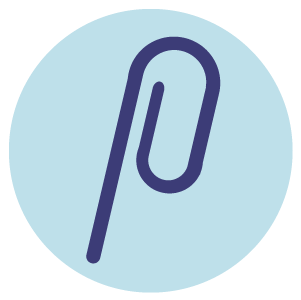How do I cancel my membership?
Elisa
Last Update לפני שנתיים
You can cancel your membership anytime by following the steps below.
1. If you're not already logged in, log in to your account by visiting Sign In link under the 'Member's Area' menu on the home page.
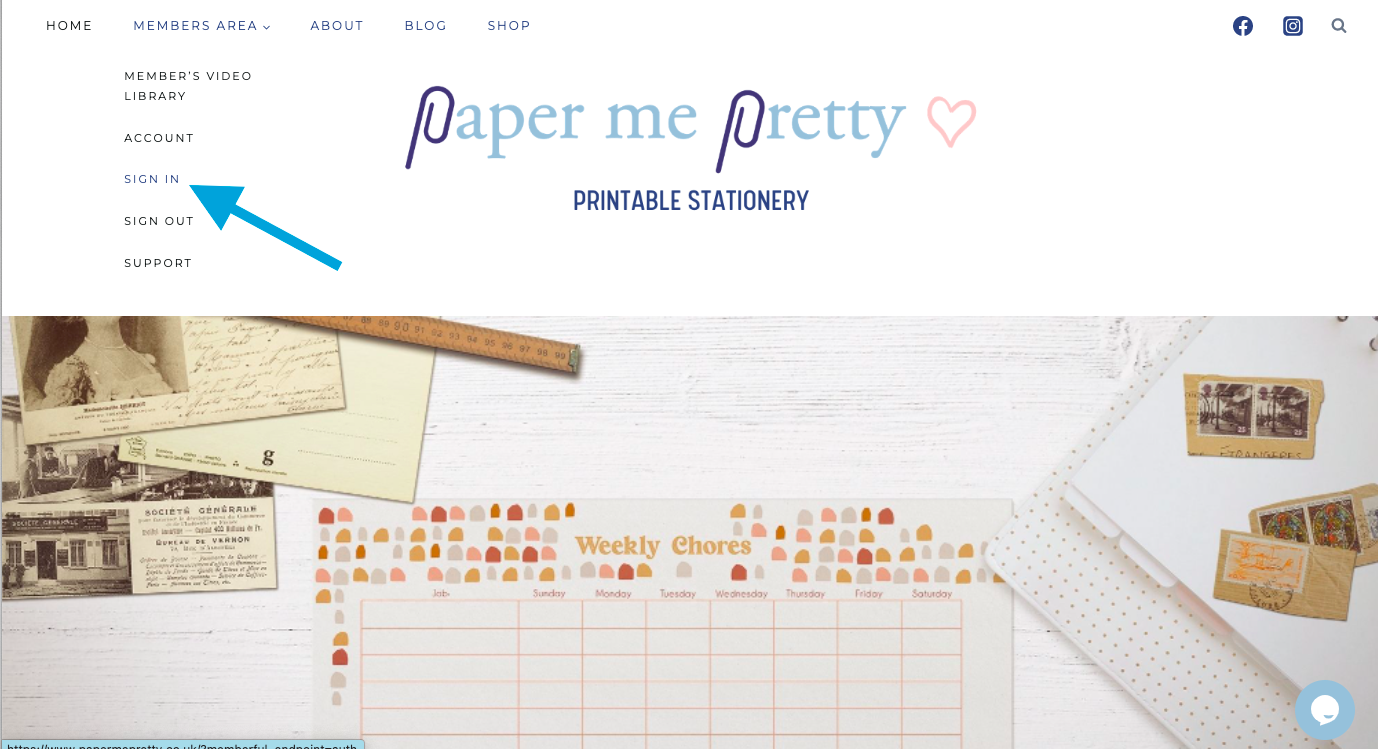
If you're already logged in or once you have logged in, you will see an 'Account' link underneath the Member's Area menu.
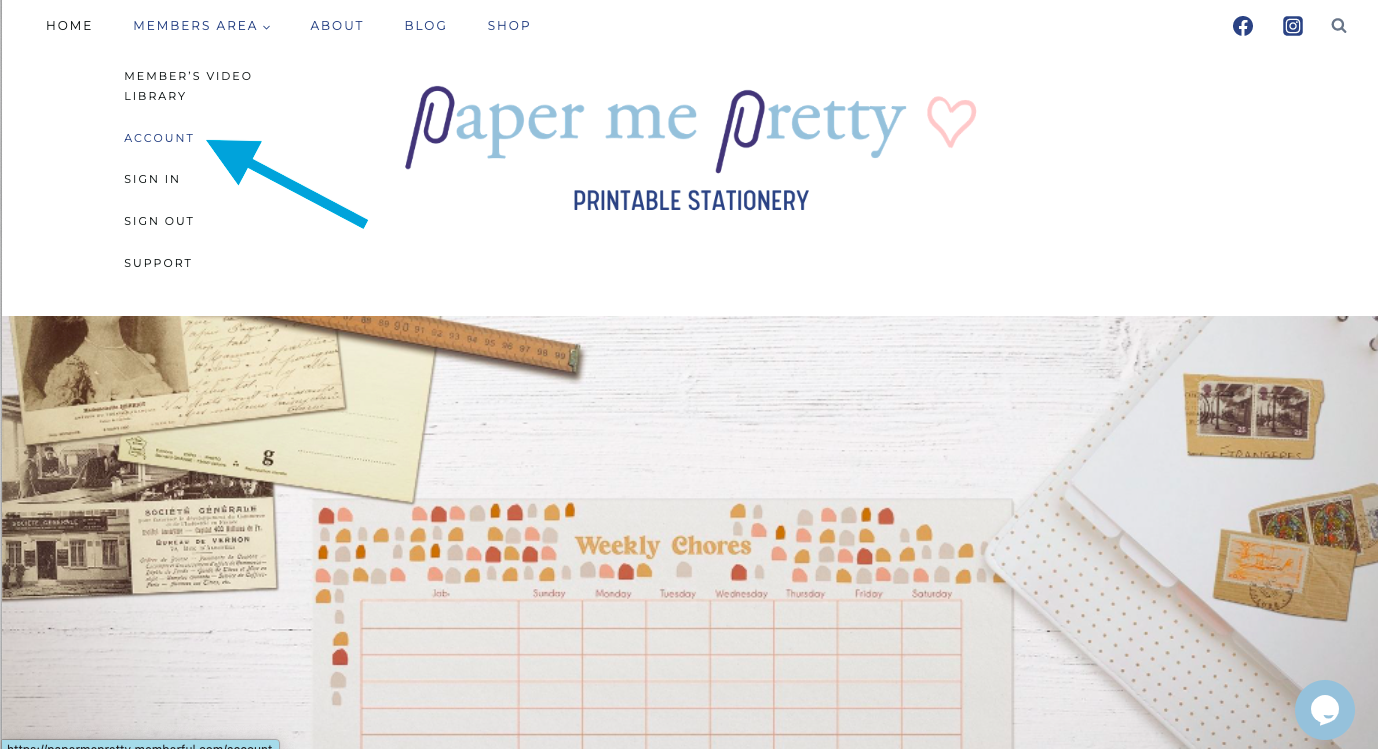
2. Click the 'Account' option.
3. Then click on the 'Menu' button in the top right of the screen (or pop-up window if using a desktop).
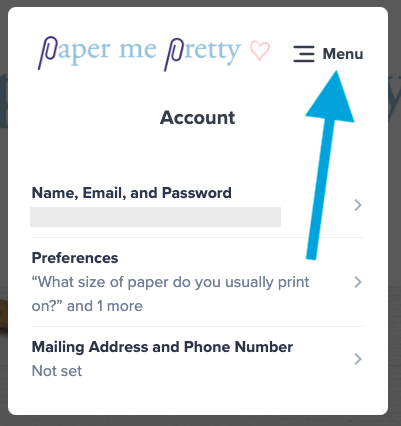
4. Click on 'Subscriptions'.
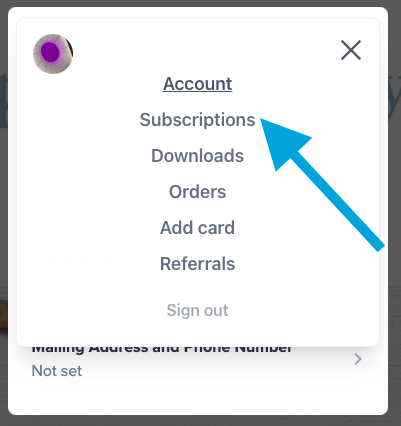
5. From here you can 'Turn off auto-renew' for your membership plan.
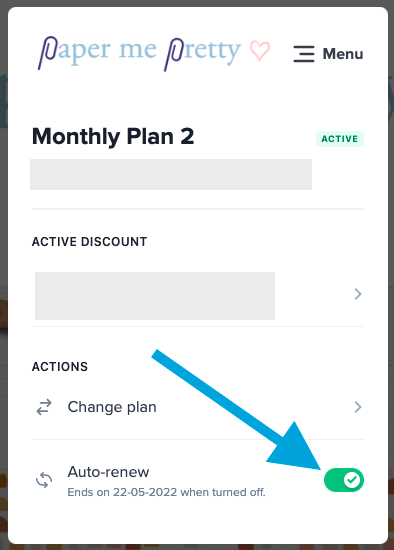
6. Your membership will end at the end of your current month's cycle.