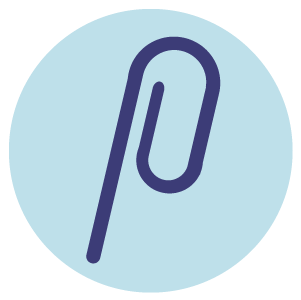Help! I can't check out.
Elisa
Last Update 4 ปีที่แล้ว
If you're having problems checking out and you are getting an error message, see if you can find the message listed below so that you can solve the issue.
Error Codes, what they mean and what to do next.
| Error Code | Description | Next Steps |
|---|---|---|
| Authentication required | The card was declined as the transaction requires authentication. | You should try again and authenticate your card when prompted during the transaction. |
| Approve with ID | The payment cannot be authorized. | The payment should be attempted again. If it still cannot be processed, you will need to contact your card issuer.<br /> |
| Call issuer | The card has been declined for an unknown reason | The customer needs to contact their card issuer for more information. |
| Card not supported | The card does not support this type of purchase. | You will need to contact your card issuer to make sure your card can be used to make this type of transaction. If possible, use a different card. |
| Card velocity exceeded | The customer has exceeded the balance or credit limit available on their card. | You should contact their card issuer for more information. If possible, use a different card. |
| Do not honor | The card has been declined for an unknown reason. | You should contact their card issuer for more information. If possible, use a different card. |
| Do not try again | The card has been declined for an unknown reason. | You should contact their card issuer for more information. If possible, use a different card. |
| Issuer not available | The card issuer could not be reached, so the payment could not be authorized. | The check-out should be attempted again. If it still cannot be processed, you will need to contact your card issuer. |
If you can't your error code on this list, or you can't check out for any other reason, get in touch with us for help. You can send us a message using the chat bubble in the bottom right corner of your screen.