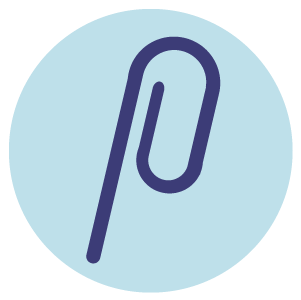I can't reset my password
Elisa
Last Update há 4 anos
If you've tried to reset your password several times and are having trouble resetting it, it could be that your email provider is grouping the 'Reset Password' emails and nullifying the most recent email.
Try this;
1. Delete all previously received 'Reset Password' emails you have received so that there are none left in your email inbox.
2. Go back to the member log in screen on the Paper Me Pretty homepage and click "Reset it" which is just under the sign in button.
3. Open your email and click the link in the "Reset Password" email you just received.
The link in this new email should now be working and you should be able to set a new password.
If the above still didn't help, send us an email.